Splitting ECTs and mentors into separate lists
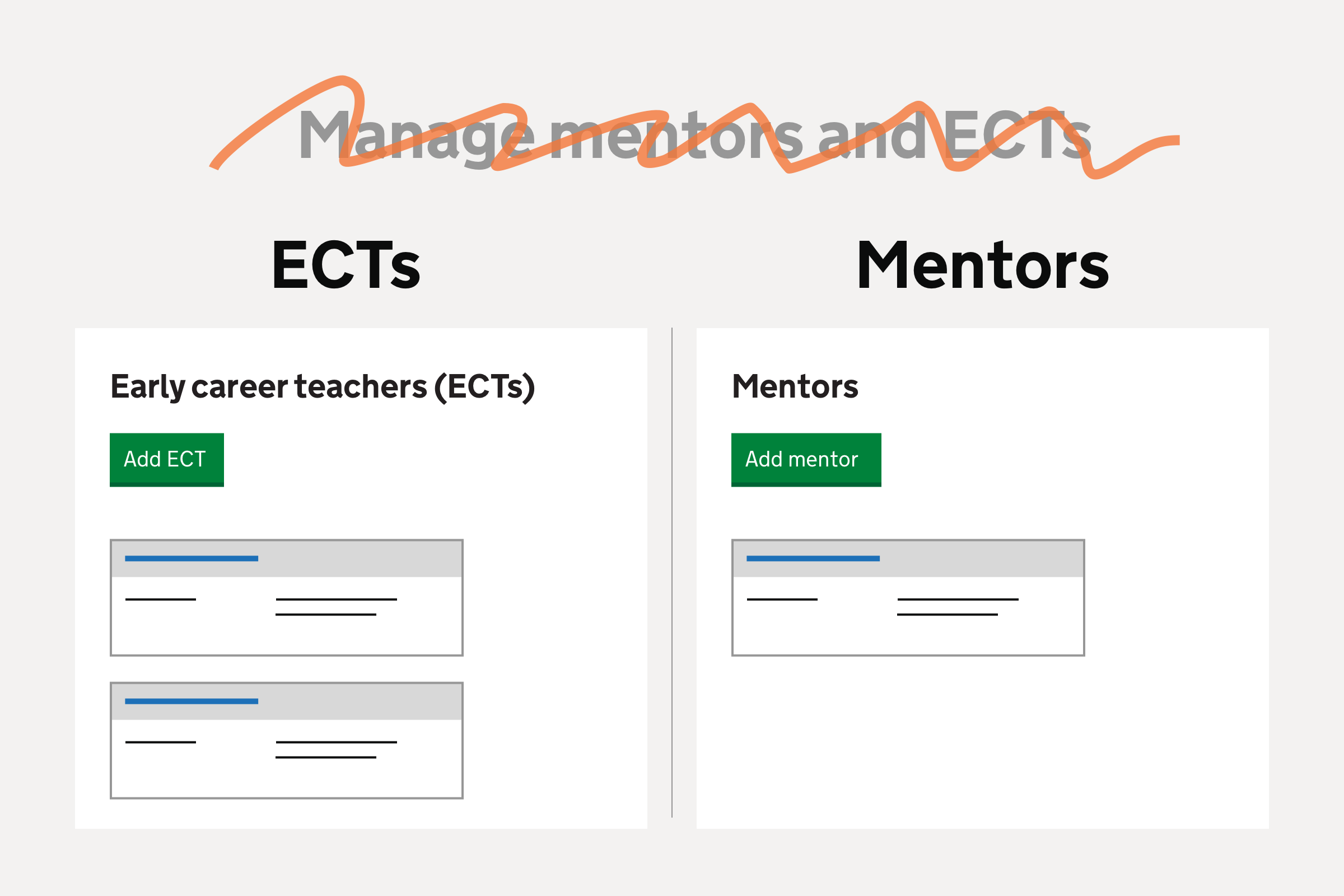
We’ve designed an updated interface where early career teachers (ECTs) and mentors are split into separate lists, each with their own filters.
The problem
The current interface groups ECTs by their mentor. Any ECTs without a mentor are listed first, and any mentors not currently mentoring are listed at the end.
We previously added an option to filter the list by the status of the ECT, and to sort the list by ECT induction start date.
However these filters and sorting options are focused on the ECT rather than the mentor. Schools have different needs around managing their mentors, and so it makes sense to split ECTs and mentors into different – but linked – lists.
Splitting them up also allows us to split the “Add ECT or mentor” flow into 2 separate flows, which may help to avoid mistakes where schools add an ECT as a mentor or vice versa.
What we changed
We created separate sections for early career teachers and mentors. A new horizontal navigation bar allows schools to navigate between them, as well as highlighting the current section.
Home
This section contains the current ‘Manage your training’ page which summarises the number of early career teachers and mentors, and lets schools view and update their training choices for each academic year.

Early career teachers
This section is similar to the existing view, except that ECTs are now always sorted by induction start date (most recent first), with any ECTs missing a mentor moved to the top.
The page has a primary button to “Add ECT”.

Mentors
This section lists mentors in alphabetical order. The list view also shows which ECTs the mentor is currently mentoring. Filters are added to let schools see mentors who are currently mentor or mentors not currently mentoring.
The page has a primary button to “Add mentor”.

The ‘Who do you want to add?’ page, shown when clicking ‘Add ECT or mentor’, is no longer needed and has been removed:

User research
In the user research sessions, most participants did not notice the navigation bar, and instead used the links on the detail views to navigate between ECTs and mentors.
Whilst this did not cause any problems, we responded by making the navigation bar more prominent by changing its background colour from light grey to blue.

Future considerations
In future, we may need to add additional filters to either the ECTs or mentors lists if we discover additional needs for them.
We could also look at the ‘Home’ view to see if the design and content of this page could be improved.