Nominating a School’s induction tutor
How a school nominates an induction tutor, to make decisions on its behalf
User needs
As a school decision maker i need to
tell DfE who is in charge of training at my school, so that they can receive future ECF communications and make decisions on our behalf
As a school decision maker i need to
ensure my school admin staff aren’t burdened with further tasks that are time sensitive or not relevant to their job
As a school decision maker i need to
tell DfE that if have no ECTs in this cohort, so that i stop receiving notifications and reminder emails from the service for this cohort
Business goals
- communicate to all eligible schools the new statutory changes and how they can start to engage with the service
- create an accurate record of who is responsible for training in each school, so notifications and tasks can be delegated to them
- prevent the service from contacting generic admin email addresses that could easily be ignored
- identify schools that have no ECTs so that the service doesn’t send them reminder emails and training providers stop contacting them for this given cohort
How it works
Learning that this validation method wouldn’t work, we looked at the feasibility of sending an email to the main contact on GIAS, with a unique link to nominate the school induction tutor.
From speaking to the Get help with tech team, we learned that the launch of their service was incentivising schools to update their data in GIAS.
The journey works as follows;
- We send an email to the school’s main GIAS contact, containing information about the new statutory changes and with a unique link to nominate their induction tutor.
- On clicking this link, the user arrives on the service and is asked if they are expecting any Early Career Teachers for the upcoming cohort / academic year. Clicking either “Yes” or “i don’t know” moves them onto the next step. Choosing “no” sees the school unsubscribing from future reminders from the platform, for that academic year.
- If they are nominating their induction tutor, their school is already preselected by virtue of a token in the URL they followed from the email. ie. the unique link both verifies that the user is the recipient (or at least was forwarded) the official email, and allows us to identify the school they are nominating a tutor for.
- They enter the full name and email address of the induction Tutor
- If nomination is successful, the school admin staff have no further responsibilities on the service and the newly nominated induction tutor is notified via email.
Wireframe journey
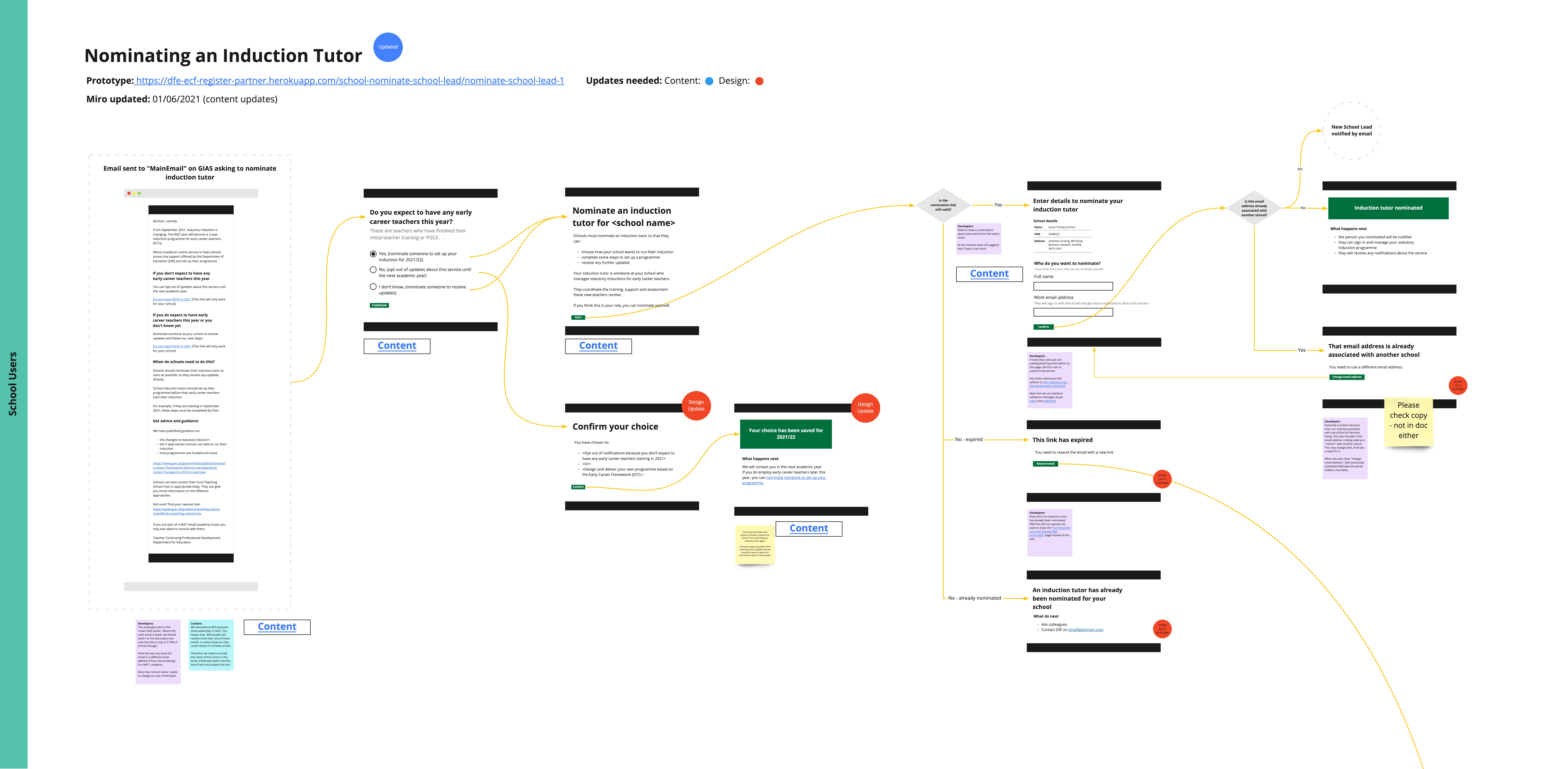
Prototype of journey
Journey start page (be sure to choose the appropriate settings first).
Username: ecf
Password: ecf
What we’ve learned
You can’t verify if someone works at a school, just from their email address
An early iteration of the nomination journey allowed anyone to nominate an induction tutor for a school by;
- arriving on the platform (from a variety of different comms channels)
- selecting their school from a long list
- entering the details of their induction tutor
- checking they work for the school by comparing their email address
Our plan for verifying that an induction tutor legitimately worked at a school was to compare the email domain of the school’s main contact on GIAS, with the domain of the nominated induction tutor. However, from analysing GIAS data we discovered that domains across school contacts were rarely consistent. ie. it could be perfectly valid for jane.smith@coastalacademies.co.uk to be the Induction Tutor for Acorn Primary School.
Schools want a way of opting out
Put simply, if a school doesn’t have any ECTs, there is no need for them to use the service. Recording this information about this cohort allows our service to implement some good behaviours;
- stop sending them reminder emails to nominate an induction tutor or choose a training programme for this cohort
- indicate to training providers that they shouldn’t approach the school (until next academic year / cohort)
It’s essentially a way of opting out of further notifications for this cohort, from both DfE and the training providers.
Error states
The link in the email has expired
The unique nomination link that’s emailed to users, has a token which is only valid for 21 days. Once that’s expired, the user will see this screen and is prompted to resend the nomination email.
The email you entered is used by another school
This error page appears when a user is trying to add a participant using an email address that is already used elsewhere in the service. ie. it is not just confined to the school or cohort. Emails per participant need to be unique as this is how users sign in and receive personal notifications.
An induction tutor has already been nominated for your school
Given the likelihood that the notification email being sent to a shared inbox, it’s possible that another member of staff may have already actioned this nomination. If that’s the case, we need to tell users that they no longer need to perform this task.
Screenshots
- Email: Set up your NQT induction (Early Career Framework)
- Do you expect to have any early career teachers at [school name] this year?
- Nominate an induction lead or tutor for [school name]
- Nominate an induction lead or tutor
- Success: Induction lead or tutor nominated
- Error state: This link has expired
- Error state: The email you entered is used by another school
- Error state: An induction tutor has already been nominated for your school
- Email: Sign in to manage induction
Email: Set up your NQT induction (Early Career Framework)

The email sent to the school’s main GIAS contact, with a unique link to nominate their induction tutor
Do you expect to have any early career teachers at [school name] this year?
![Screenshot of Do you expect to have any early career teachers at [school name] this year?](02-pre-start.png)
Nominate an induction lead or tutor for [school name]
![Screenshot of Nominate an induction lead or tutor for [school name]](02-nominate-start.png)
Nominate an induction lead or tutor

Success: Induction lead or tutor nominated

Error state: This link has expired

Error state: The email you entered is used by another school

Error state: An induction tutor has already been nominated for your school

Email: Sign in to manage induction

The email sent is sent to the newly nominated induction tutor