Creating a signed in dashboard for schools
Why we wanted to try and create a dashboard for school users after sign in
We originally wanted to try and create a dashboard for school users after sign in to help schools by:
- reassuring them they’ve done what they needed to do to register early career teachers (ECTs) and their mentors
- make clear the purpose of the digital service and what they needed to do
- prompt them to take certain actions when necessary, such as assigning a mentor to an ECT
What we tested
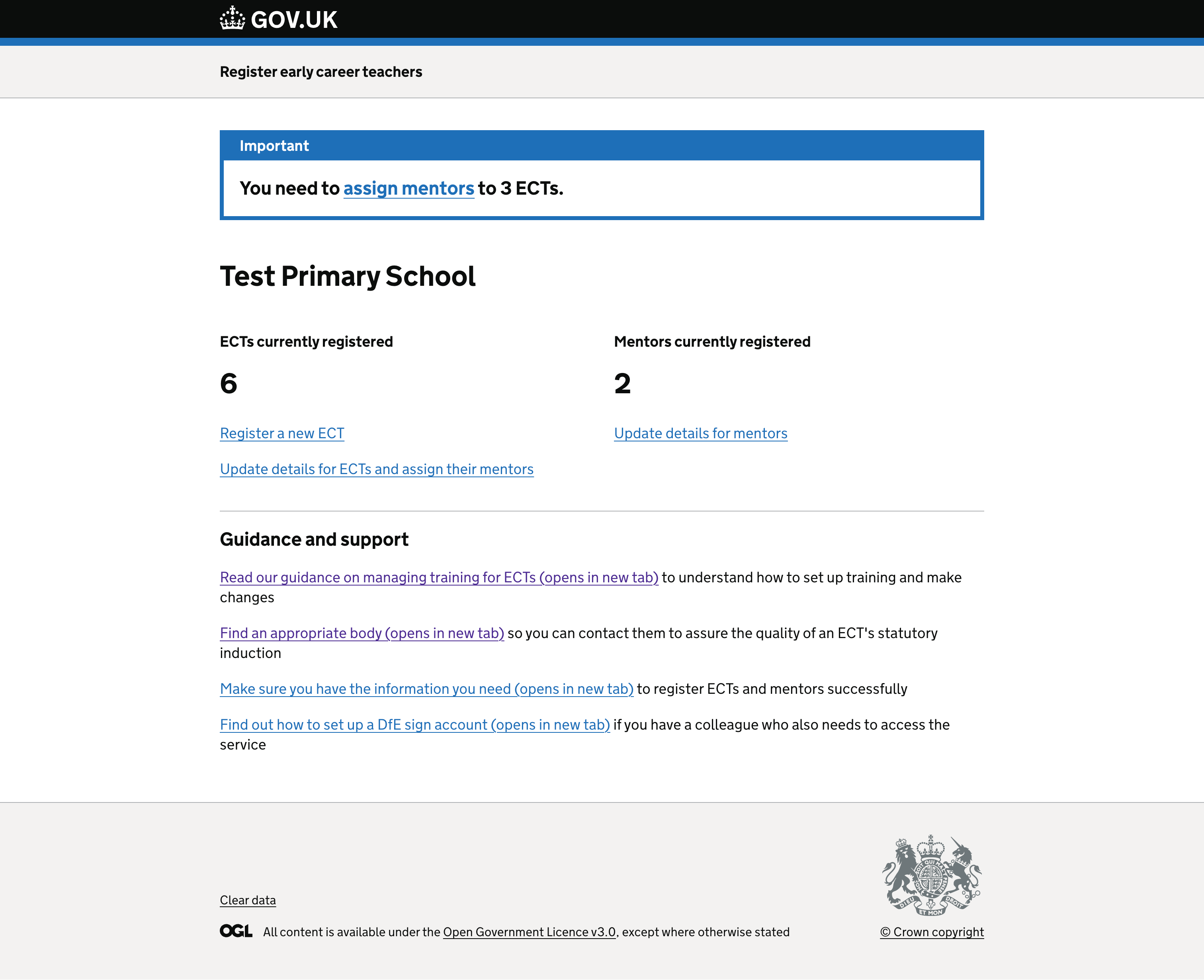
We tested some different ideas to see if they would reassure users about registering ECTs and mentors, or make any clearer about what they needed to do.
This included:
- showing a count of ECTs and mentors registered
- detailing and showing links to key actions on the service, e.g. registering an ECT or assigning a mentor
- prompting with a notification for schools to assign mentors to any ECTs without them
- clear links to guidance
How it tested with schools
Broadly, school users liked the designs. They:
- stated they found it straightforward and clear
- like that ‘cohorts’ had been removed, which had historically been confusing in the old services
- appreciated the guidance, but not necessarily where it was located or how long it was
- particularly appreciated the notification to assign mentors, but expected everything they had to do to be signalled to them there
However, there were some issues:
- most, if not all school users, were confused about where they would go to register a mentor
- some school users said they needed more information on who their appropriate body, lead provider and delivery partner as soon as they signed in - this may have been due to the old services showing this immediately
- there was some confusion on what exactly the counts referred to, and why they weren’t links
- school users repeated that they wanted a clear checklist of bullet points on what they had to do
- some school users thought the guidance was too late, and would be more useful before sign in
What we decided to do with the design
We decided, for now, to not progress with these signed in page designs for our initial release. It’ll be in our backlog to pick up later when we have time to prioritise developing it further.
This was because:
- we are running out of time to finish the design of how schools register ECTs and mentors, and we felt there needed to be more research
- despite users saying they liked the designs, it made it harder for them to do some tasks they needed to do, such as assign a new mentor
- we weren’t convinced it went far enough in meeting the core user needs, with users largely repeating their wishes for a clear checklist
- we thought there might be other ways to meet the needs without so significantly changing the existing designs of what we’ve built and tested so far to register ECTs and mentors
Next steps
We’ve decided not to progress with this design for now, but we’re writing this design history so we can go back to it in the future.
We also want to explore how we can still use the notification box to call users to key actions in the existing pages where schools view lists of ECTs or mentors.
Some of the findings we also think we can apply to this page, for example, by surfacing the lead provider, delivery partner or appropriate body the school is using sooner. Whilst this information would be repetetive for many schools, given the complexity of the different organisations involved and how it can be difficult for schools to remember them all, we think this could still be beneficial.
In addition, we’ve passed on these findings to policy colleagues. Writing up a checklist for how to register ECTs and their mentors is difficult because the list of actions involved can be very different depending on the type of training the ECT or mentor is doing and which organisations they are working with. We also can’t know when schools have completed each part - we don’t know how many ECTs they have to register, so it’s hard to pass on when they are ‘done’. However, the new guidance released this year attempts to simplify registration of ECTs and mentors for schools, taking in these previous findings from research.
We will also think about the best way to link to this new guidance so schools can access it at the right time. We know, typically, they use the digital service more than the guidance itself, so working out the best way to make it available to them is key.